Create an ExamTools Account
The ExamTools ecosystem has two distinct environments for Volunteer Examiners.
- The primary website is found at http://exam.tools, and is considered the Production environment. This is where all active Volunteer Examiners need to have an account in order to perform live exams.
- ExamTools also maintains a Sandbox environment that is used for troubleshooting program errors and general VE training. This is a separate database, with different user names and passwords from the Production environment.
Follow these steps to create an account for use with ExamTools Production Environment
- Create an account on
ExamTools. If you have a previously existing
HamStudy account, you may skip this step and use the same login information for ExamTools
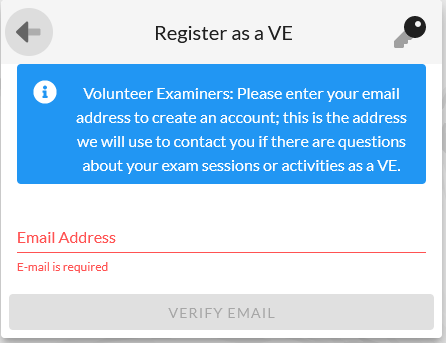
- You will receive a confirmation email; click the link in the email or enter the number in the email to confirm your account
- Enter your personal details. For clarity, we recommend using your call sign as the username.
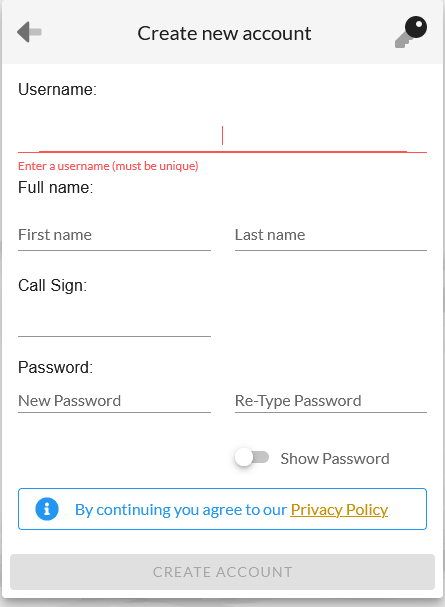
- It will then redirect you to ExamTools.
- Login with your newly created account and note the instructions on how to verify your ExamTools account in the middle of the page.
- Once logged in, head to your profile to verify your ExamTools account.
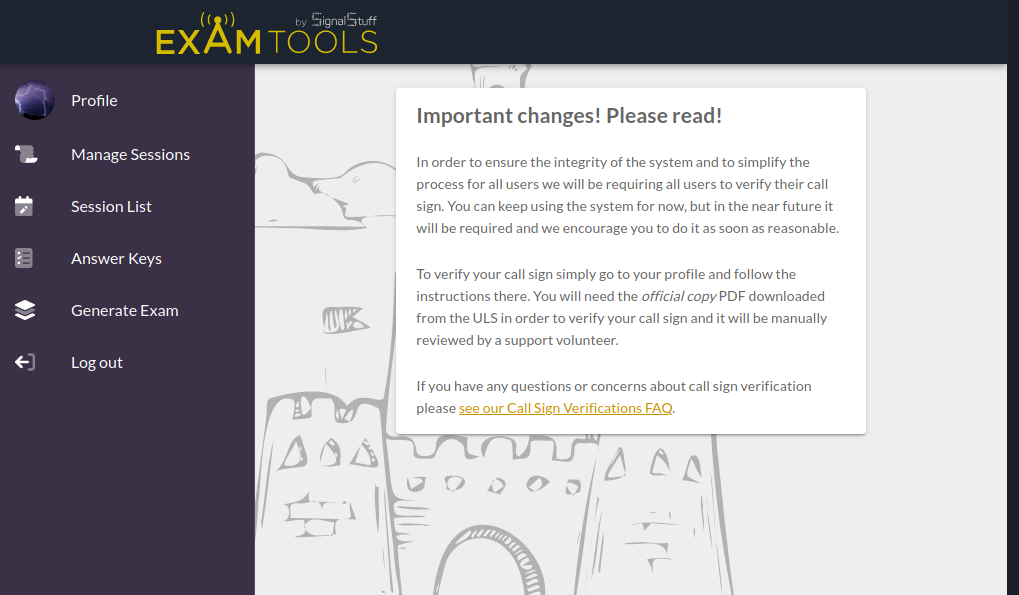
- Carefully fill out the Verify Callsign form.
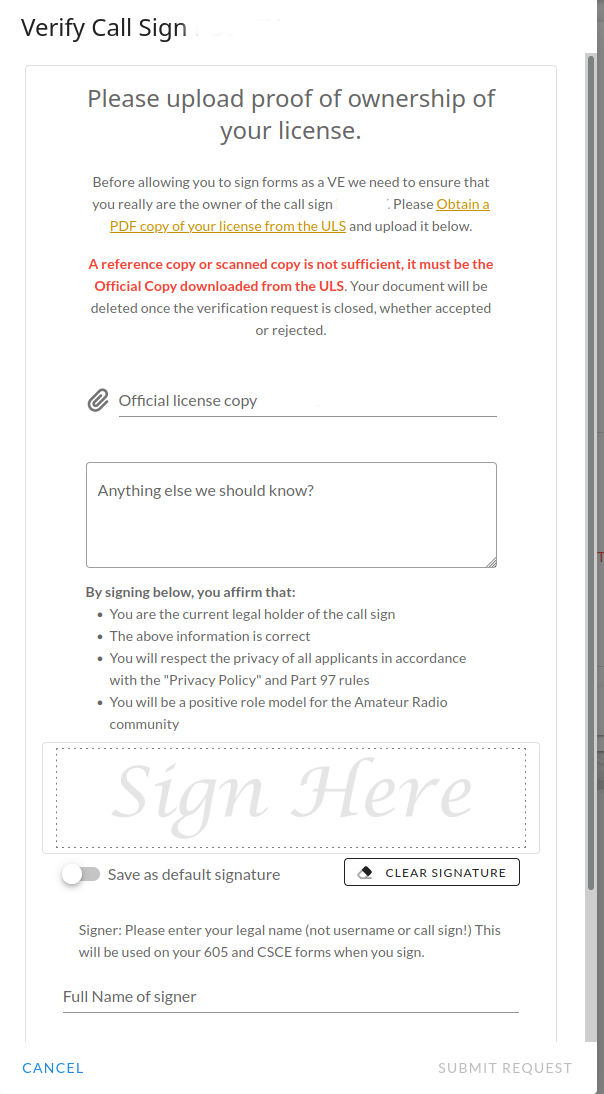
- Wait for an email from Examtools stating your account has been verified.
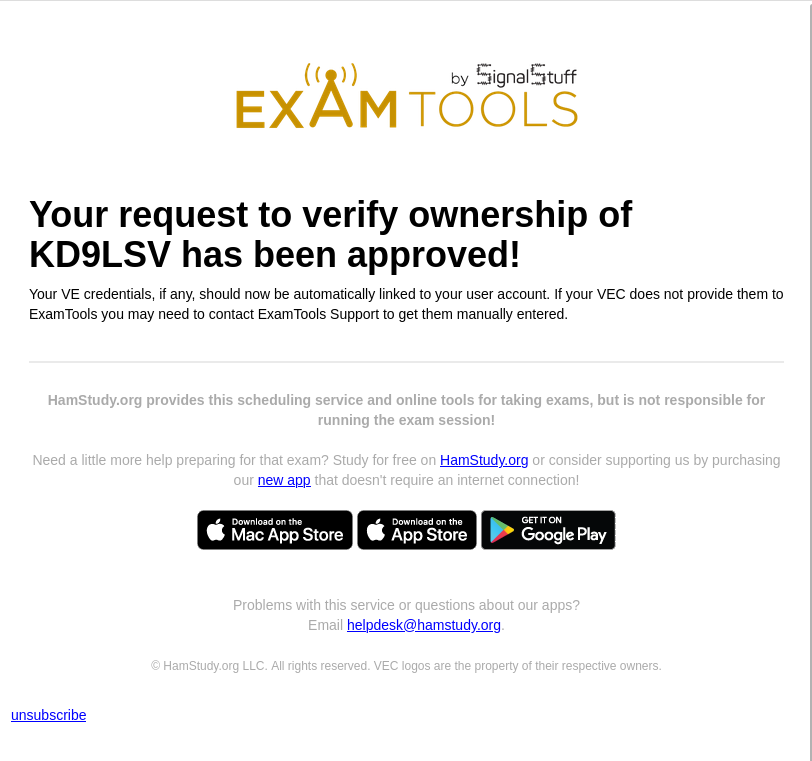
- Inform your Team Lead that you are set up on ExamTools and ready to participate in sessions.
If you plan to run practice exam sessions, setup your sandbox account once you have completed the production account process above.