Add a Signature to your Profile
Add a saved signature to your profile
Pro Tip: Use a smart phone or tablet for best looking results.
- Go to https://exam.tools
- Under Assist with an Exam sign in with your HamStudy credentials
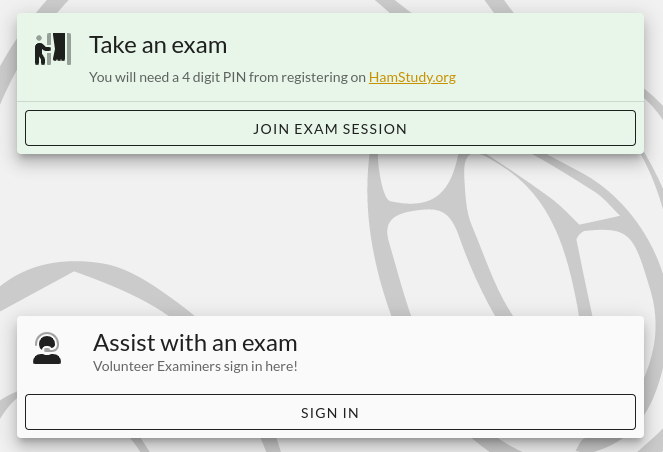
- Click on Profile
- Look for a white box at the top of your screen that says Sign Here. Use your mouse or a touchscreen device to draw your signature

- When you are happy with the image click Save